Resource Files: Using Images
This article explains how to use resource files to store images in twinbasic and load them directly from memory as image data.
PNG images are directly supported
Storing Resource Files
In twinbasic, resource files can be accessed as raw binary data using the LoadResData function, as shown below:
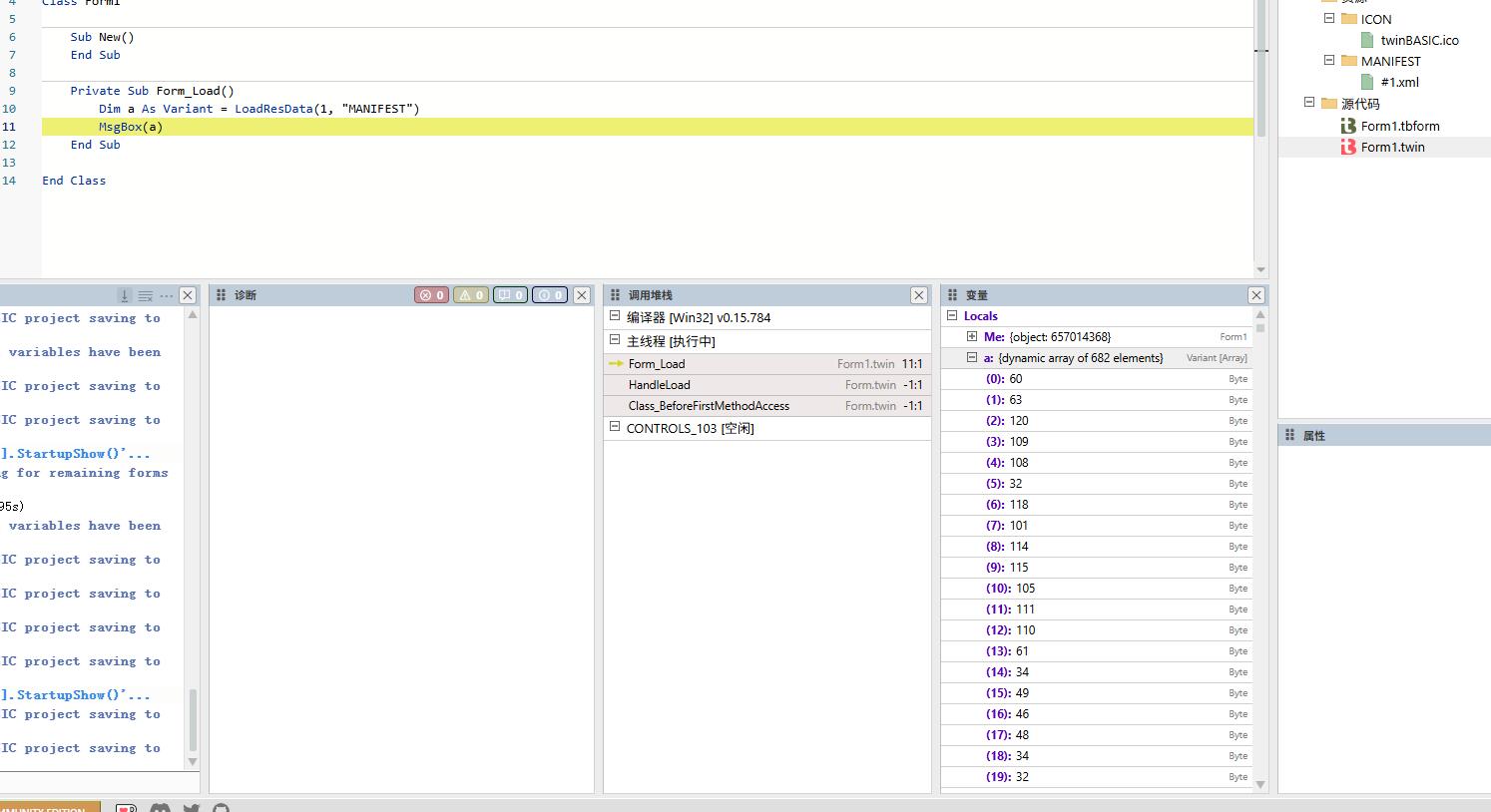
[Group Admin] 2025/9/7 10:37:50
Like this
[Group Admin] 2025/9/7 10:37:56
You can get any file
Converting Binary Content to Picture Objects
Dim b() As Byte
b = LoadResData("car3.png", "PICTURE")
Set Picture1.Picture = Global.LoadPicture(b)
Picture1.Refresh()Or, in a single line:
Set Picture1.Picture = Global.LoadPicture(LoadResData("car1.bmp", "ICON"))Result:
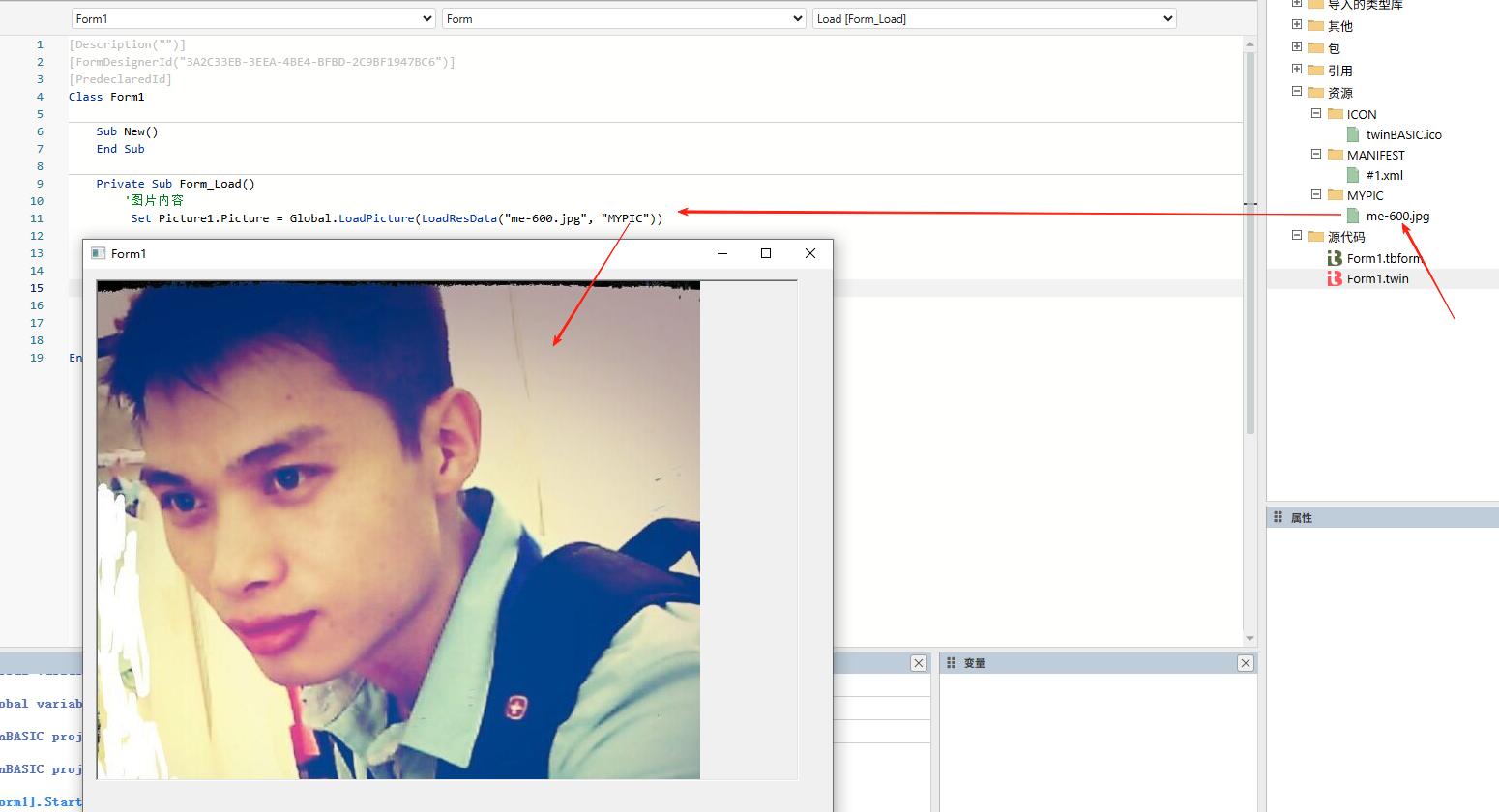
[Group Admin] 2025/9/7 10:51:30
Now you can store any images
[Member] 2025/9/7 10:51:44
During compilation, it's combined with the EXE directly, right? No need to carry the images around anymore
[Group Admin] 2025/9/7 10:51:52
Yes
[Group Admin] 2025/9/7 10:51:58
Resource files are automatically embedded
[Member] 2025/9/7 10:52:10
Nice, nice, this feature alone outperforms VB6
[Group Admin] 2025/9/7 10:54:08
Well, VB6 is the same, it can use res resource files, which are also embedded
[Group Admin] 2025/9/7 10:54:19
The difference is that VB6 doesn't directly support PNG, while TB can
[Group Admin] 2025/9/7 10:56:46
Moreover, TB's resource management allows for excellent directory categorization, while in VB although categorization is possible, you need to rewrite directory names manually each time